 Ever since I purchased Office 2007 with Outlook 2007 for my business this question was haunting me – how do I convert my 700MB Outlook mail database into other formats? Obviously, converting it into a (really really large) bunch of EML files is definitely not an option. Outlook’s own Import/Export functionality is very limited (to put it nicely). So I set a realistic goal – convert my Outlook mail database into Thunderbird e-mail database. Or at least find a tool that can realistically do it.
Ever since I purchased Office 2007 with Outlook 2007 for my business this question was haunting me – how do I convert my 700MB Outlook mail database into other formats? Obviously, converting it into a (really really large) bunch of EML files is definitely not an option. Outlook’s own Import/Export functionality is very limited (to put it nicely). So I set a realistic goal – convert my Outlook mail database into Thunderbird e-mail database. Or at least find a tool that can realistically do it.
Similar problem had risen year ago, when I was transitioning from TheBat! mailer to something more user-friendly with calendar and contacts manager built-in (namely – Outlook 2007 Beta). TheBat’s mail format was unique and non-exportable to anything but EML files. The only sensible way to transfer three years worth of e-mails from half a dozen accounts was (I kid you not!) drag and drop all e-mails into IMAP mailbox (I used my personal AOL account), shut down TheBat!, fire up Outlook, open and sync AOL account there, drag and drop e-mails from that folder (must have different data file and folder for that) into the main inbox (or specific folder). Took me several hours on broadband connection to move everything properly.
But, there is no way I was going to do same thing again. Among many various solutions, including, but not limited to, exporting the whole thing into Outlook Express format and then converting from OE to Thunderbird, I found a software I wish I’ve seen a year ago. It’s called Aid4Mail by Fookes Software and it “understands” bunch of formats, among those Outlook (PST, MSG, MAPI), TheBat!, Eudora, Pegasus and, of course, Mozilla-compatible mailboxes. The conversion is guided by simple wizard and only took me about 20 minutes to process all Outlook folders. The only drawback of the program is its licensing structure – the Standard version ($24.95) does not support Outlook formats (most popular, as far as I know) and in my opinion simply useless. Professional has all the necessary features but will cost you $49.94 and up (depending on number of licenses). Given the one-time use nature of this program fifty bucks isn’t cheap, but not unrealistic. Site license (the one that doesn’t require activation) costs astronomical $1999.95 and I have no idea who it is aimed at. As to my understanding the pricing structure was created with single goal in mind – to push the Professional ($50) version of the product. Why the other two prices exist at all remains a mystery.
However, in spite of 90-s web site and messed pricing structure the software itself worked flawlessly and fast enough to complete conversion during lunch break. Additional perks include mail filtering during conversion and ability to skip the duplicates. Must have if you do a lot of experimenting like this.
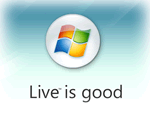 TechCrunch is reporting on
TechCrunch is reporting on  Ever since I purchased Office 2007 with Outlook 2007 for my
Ever since I purchased Office 2007 with Outlook 2007 for my