Customizing your smart phone, when it comes to HTC hardware, requires three major steps. I’ll go over all three briefly, then elaborate more for those who’d like to get on board. Something like a disclaimer – I will deliberately simplify things and try NOT to use special lingo – exactly for the purpose of explaining things as simple as possible. Maybe even simpler.
Now, when talking about customizing your phone, I don’t mean installing some new shiny app or changing couple of colors and fonts here and there. I am talking about installing an improved OS, upgrading software that powers your cell phone radio and GPS, drastically changing the way you use that phone.
In case you already scared – well, to a certain point you should be. It’s a bit convoluted procedure, requiring you if not reading through dozens and dozens of pages of nerd talk at least being able to follow instructions. Outlined in nerd talk. But we’ll get there later.
Since most of the world employs various derivatives of GSM networks (read: phones with SIM cards), that’s what we will be looking at. After all, you would enjoy being able to take your smart phone on your next trip to Europe, wouldn’t you?
Step 1: Unlocking your smart phone. Smart phones are smart, they are a miniature computers with their operating systems and all. So in order for you to be able to install that new operating system you will need to unlock your phone. SIM unlock (as in – being able to use other company’s SIM card in your phone) is a minor benefit of the first step. By unlocking your phone you become the only real owner of your hardware. Unlike the following two steps, this step is required and will only need to be performed once.
Step 2: Upgrading software for the radio in your cell phone. While optional, this is the step that would give you the most benefit. All else aside, this is the real reason anyone would really NEED to upgrade their phone. As an example – my AT&T Tilt, bought just a little over a year ago, shipped with radio software four generations behind current! Of course AT&T, being busy with those iPhones and all, forgot to issue a single update to that software. However, after upgrading a software to the latest available, I was able to almost eliminate dropped calls in quite a few spots and improved overall quality of calls. Less frustration and happier clients are extra.
Step 3: Upgrading OS and software on your phone. As does any computer from any big-name manufacturer, cell phones arrive with loads of bloatware. Stuff you don’t really need or use. However, unlike computers, cell phones are a bit different in nature, and this software is put into permanent memory of the cell phone, so you just can’t uninstall it! So instead of being occupied with something useful, like a modern browser, nice organizer or an elaborate mind-mapping software, the cell phone memory is occupied with useless junk that slows everything down.
That being said, here’s a real tangible business benefit for any business owner – upgrade your smart phone, keep more money in your business, instead of investing them into yet another piece of hardware that “almost does it right, but not really“. Protect the nature. Reuse. Rethink. After all, it’s a smart phone, why not being smart about how to use it?
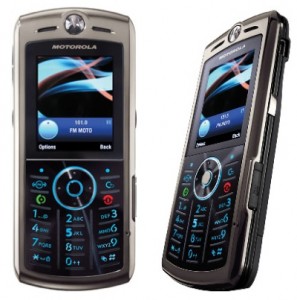 To keep a balanced approach along with the
To keep a balanced approach along with the  4. Battery life makes you go crazy
4. Battery life makes you go crazy