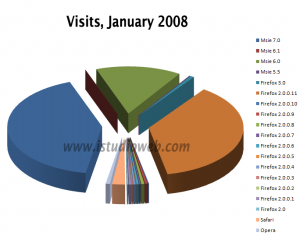While doing various demos with clients I can’t help but notice one scary trend. Client usually checks the demo page from his or hers computer, prepares a list of issues and then we meet to go over them. A lot of clients complain right off the start that their web site doesn’t look exactly like it should or behaves strangely. The reason, of course is not the fact that the web sites we designed aren’t compatible with their browsers, but their browsers being dramatically out of date.
There were so many times when this had happened, it actually became one of the internal internet memes. The phrase “but this is a brand new computer, we only bought it year and a half ago” isn’t that funny anymore. People are becoming increasingly overprotective of their computers, calling them their “friends” and “babies” – “my baby is sick, can you fix it”, “my dear friend have been acting strange lately, maybe he’d caught a virus or something”.
Worse yet, when you point to those issues you face further complaints that you are trying to avoid your responsibilities and you should make web site work with any browser on Earth. While in general it is true, the task is all but impossible – try stuffing that intro flash movie down the throat of Lynx and you will get the idea :). Or, more realistic scenario – the famous Internet Explorer 6.0, that some people still think is good enough browser. In fact, according to statistics on my most traffic-heavy clients’ web sites the IE 6 is 4th most popular browser, after IE 7, IE 8 and Firefox (all versions).
Unfortunately, quite a few things are simply impossible to achieve in this world. One of them is the browser compatibility. However, there’s a pretty good chance that if you make something look critical and urgent and very important overall – people would listen, look and take action.
So from now on if you venture to this web site using one of the older browsers (Internet Explorer or Mozilla Firefox are supported at the moment) you will see a bright yellow bar on the top of the page saying that your browser is old and needs to be updated with a link to a page where you can choose what to do as well as a link to page where I explain why it is important to keep the browser up to date. If you are using the latest and greatest but just anxious to to see what the page looks like – feel free to look here: https://www.istudioweb.com/browser-information/.