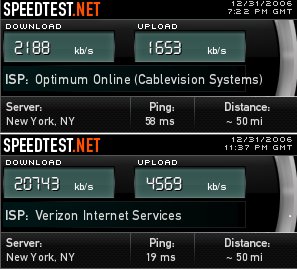 The battle rages on – every day when I happen to turn on the TV I see more and more commercials for Optimum TriplePlay, that includes cable TV, internet and phone services. Less then a month ago I’ve seen just as many commercials about Verizon FiOS – again, same old three – TV, phone and internet services in one package.
The battle rages on – every day when I happen to turn on the TV I see more and more commercials for Optimum TriplePlay, that includes cable TV, internet and phone services. Less then a month ago I’ve seen just as many commercials about Verizon FiOS – again, same old three – TV, phone and internet services in one package.
While the speed issue has been addressed many times, there’s one big problem (availability) and a few small ones (which service plan to choose and why). With Optimum Internet there’s only one level of service and a Boost addition to it, that speeds things up a little and allows you to use ports for HTTP, FTP and SMTP services. Which means you can have yourself a web server and finally can use your web site’s send e-mail capability.
So what’s the story with FiOS? The guy ain’t so good. Any level of consumer-grade internet service will keep your HTTP, FTP and SMTP ports locked up, so even if you are paying $139.99 per month for the top 50/20 plan with one-year contract AND add premium features (in case you need any), you still can’t put your web page up from your home server and you still can’t send an e-mail from your own domain. Sorry, but FiOS doesn’t seem to like geeks, nerds and small business owners (I count myself as all three to some degree).
The resolution? Business-grade packages. The same level of service: 50/20 with one-year commitment and dynamic IP will set you off for $239/month. If you have never heard of DynDNS and want static IP – your monthly bill will be $279/month. However, you can bring it down back to $239 if you slave yourself to another year of commitment. Oh, and did I mention the cumbersome installation process that includes burying the cable to your business’ location, special box installed in electric closet, special wiring, UPS installation and responsibility to replace a battery in it from time to time?
There’s little argument that premium services should cost extra, and the extra $100 for 10x the speed of cable alone is a decent price. However, the real business justifiable reason why one would want to have business FiOS at home-based business is the unlocking of ports for web, FTP and e-mail services, since the speeds are the same for consumer and business packages. So essentially the difference between these packages lies in locking these important services. Which Verizon will happily unlock for you for an extra $100 per month. You can rent another managed server for less than that!
Now, let me brag a little about why would Verizon want to do that. Perhaps the rationale is to force business owners to pay more (bad idea given the current state of economy, they probably won’t). Or maybe Verizon executives think that spammers won’t run their e-mail sending tools from cheaper FiOS (those times are so over, no concious spammer spams from home computer, no matter how fast the connection is). Of course, I don’t know the correct answer. What I do realize, though, is that as a small business owner I will very much bide my time before switching to FiOS now. Here’s why: I am paying $169/month for cable TV and internet service. It is not as fast as FiOS, but
- I can send e-mails to my clients directly from my server/domain name and not use someone else’s SMTP service which I don’t know anything about
- I can use web server occasionally when I need to put together a mock-up real quick. Although with running multiple hosting platforms I rarely do that, the “but I can” argument is still valid.
- I have full access to home FTP and I do backup all accounts daily to home FTP in addition to remote server. So if I need that config file from yesterday’s backup – I don’t have to download the whole gigabyte of the backup from remote backup server.
- I can stream music from home/home server without worrying about someone else having access to my music and me getting spanked by evil RIAA for that.
- I use HTTHost on my home server to dodge direct use of POP/SMTP from remote location, including firewalled job places. Yes, I still use POP instead of IMAP because I like my e-mail to be accessible when I am offline and with 3 years and 4 GB of e-mail history it’s the fastest way.
So, for pretty much all intends and purposes (except for heavy online gaming, which I don’t do) my existing cable internet hookup has more functionality and costs a lot less than FiOS, making it therefore a much better business and personal tool than overpriced FiOS.
 Yesterday I bought the shiny new iPhone for my girlfriend. Aside from that, I bought her an extra pair of headphones, as we figured a set lasts for about 4 months of heavy use. So instead of grabbing the ones from the original iPhone box, she went to unbox the extra set. I was surpised how thoroughly it was packed. Well, the “thoroughly” isn’t exactly the word.
Yesterday I bought the shiny new iPhone for my girlfriend. Aside from that, I bought her an extra pair of headphones, as we figured a set lasts for about 4 months of heavy use. So instead of grabbing the ones from the original iPhone box, she went to unbox the extra set. I was surpised how thoroughly it was packed. Well, the “thoroughly” isn’t exactly the word.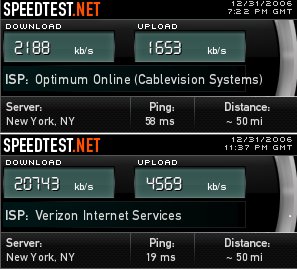 The battle rages on – every day when I happen to turn on the TV I see more and more commercials for Optimum TriplePlay, that includes cable TV, internet and phone services. Less then a month ago I’ve seen just as many commercials about Verizon FiOS – again, same old three – TV, phone and internet services in one package.
The battle rages on – every day when I happen to turn on the TV I see more and more commercials for Optimum TriplePlay, that includes cable TV, internet and phone services. Less then a month ago I’ve seen just as many commercials about Verizon FiOS – again, same old three – TV, phone and internet services in one package.